- ABOUT US
- PROGRAM AREAS
- CONSERVATION APPROACH
- EDUCATION
- MULTIMEDIA
- Grants.gov Resources:
- Registering an Organization
Apply for Grants - SAM.gov Resources:
- SAM.gov Entity Registration Checklist - go to https://sam.gov/content/entity-registration and click on Entry Registration Checklist about halfway down the page (within Step 1).
- (NEW) eRA Commons Resources:
- Registering an Organization and other frequently asked questions
- Find the competition on grants.gov that matches your project and funding needs. A short description of all CRCP funding competitions is located on our funding opportunities page
- Download the Full Announcement PDF on the “Related Documents” section within Grants.gov. This document is also called the Notice of Funding Opportunity (NOFO) or previously the Federal Funding Opportunity (FFO).
- Quickly scan the full announcement and information available on grants.gov to ensure that your project fits within the competition. Specifically, make sure your organization and project fall into the grant program requirements by looking at the sections indicated below in the announcement.
Eligible applicants (Section III. A.)
Tip: Some competitions are limited to a select number orf type of organization. If you don’t see your organization type listed, call the POC on the announcement to confirm if you are eligible.Matching or cost-share requirements (Section III.B)
Tip: If matching is required, you must be able to document and account for the funds during the life of the award. Providing extra matching funds doesn’t increase your odds at getting an award, so we recommend matching only what is doing the minimum required.Application due dates (Section IV. D)
Tip: NOAA competitions are generally open for 60 calendar days. Make sure you mark the due date early in your calendar and plan for enough time to write the narrative, seek out letters of collaboration from partners, and apply via Grants.gov.
Tip: Pre-proposals or letters of intent may have an earlier due date!
Amount of money for each application or project year (Sections II. A and II. B)
Tip: Make sure your project can be successfully implemented within the minimum and maximum funds that can be requested. For projects longer than a year, this maximum may either be a total project maximum, or a per year maximum.Project duration and start dates (Section II B)
Tip: Multi-year projects generally describes a form of grant that is more than one year, and in which NOAA will provide funds each year, not all up front.
Tip: Project start dates must be on the first of the month, and generally will be 6 to 9 months after application submission.
- Once you’ve downloaded the Full Announcement or Notice of Funding Opportunity (NOFO), read it in its entirety. It contains lots of important instructions and each competition may be slightly different each year.
- These sections may need a second look as they contain information that you’ll need to write the most competitive application!
Program Priorities (Section I.B)
Tip: This section contains very specific information about what types of projects the competition is looking to fund.
In many competitions, you are required to select only ONE program priority. If only one is required, selecting multiple priorities may not increase your chances of getting funded.
Write your project to show how it will directly apply to the program priority. These specific program priorities may change each year.Project and Award Period (Section II. B)
Tip: A “Mutli-year” awards means that NOAA will provide funding incrementally without additional competition. If multi-year applications are allowed, you must clearly identify and spell out the budget, priorities and activities for each specific year.
In many cases, if a competition asks for multi-year applications, the competition may not run every year.Content and Form of Application (Section IV. B)
Tip: This section contains information including the formatting and requirements of the applications. Pay special attention to all page limits, double-spaced or single spaced narrative, font size, and if items like cover pages are accepted.Submission Dates and Times (Section IV.D)
Tip: Late submissions, even one minute, will not be accepted. Some competitions will allow paper applications. This section will identify if it must be received by NOAA by the due date, or if it must only be post-marked by the deadline. Do not fax or email any application parts.Evaluation Criteria and Review Process (Sections V. A, B)
Tip: The reviewers will provide comments and scores on your application based on this evaluation criteria. Be very specific on how your application meets the evaluation criteria within your narrative.- Title Page (limit 1 page)
Tip: Keep the title page simple, and provide the information exactly as requested in the funding opportunity. Images or graphics on the title page aren’t necessary or helpful. Keeping the information brief will ensure that your application is properly routed to the appropriate reviewers. In general, your title page will include. - Project title
- Principal Investigator (or Project Manager) and Financial Representative with complete contact information (address, fax, email, and phone number)
- Any co-investigators (or Co-managers) with contact information (d) Start and end dates of proposed project
- Identification of programmatic priority applicable to the project
- Funding type request (grant or cooperative agreement)
- Total cost of the project, including federal and non-federal funding requested. Include amounts per year, as well as total dollar amounts.
- Project Summary or Abstract (limit 1-2 pages)
Tip: This high-level summary should be short (1 page or less) and be written for people that may not be familiar with your project or even the subject matter at all.
Focus on the fundamental aspects of the project design (who, where, when, why, how). Some questions to consider when developing your summary may include: - Where it will the project occur?
- What will your project do?
- What are the outputs or products of the project?
- What problem is your project trying to solve? Remember to keep it simple, we know that one grant project can’t solve all of our ocean resource issues.
- What stakeholders will be involved or affected? This could be a group of people, or a natural resource (specify species or type if applicable)
- Project Narrative (limit 10-25 pages, depending on competition)
Tip: The project narrative is the bulk of your proposal. Following the page, font, and line spacing requirement is essential as outlined in the NOFO. Within the first two pages, ensure that the reader will have the basic information about your project include how you will do it and the outcome or product of the project. It may be helpful to begin with your 1-page summary and add details and information to your specific goals, objectives, and activities. - Budget Narrative (limit 2 pages, depending on competition)
Tip: We recommend following the NOAA Grants Management Division's Budget Narrative Guidance for format and level of detail. - Data Management and Sharing Plan
Tip: Any environmental data that is created in your project or research must eventually be available to the public. The data sharing plan must outline how you will do this.
If funded, you will be required to submit published papers to the NOAA Institutional Repository, and they will be made publicly available by NOAA one year after publication by the journal.
Data accessibility must occur no later than: - the publication of a peer-reviewed article based on the data, or
- two years after the data are collected and verified, or
- two years after the original end date of the grant.
- Description - descriptions of the types of environmental data and information expected to be created during the course of the project
- Date - the tentative date by which data will be shared
- Standards - the standards to be used for data/metadata format and content
- Methods - methods for providing data access
- Volume - approximate total volume of data to be collected
- Experience - prior experience in making such data accessible.
- Documentation showing proof of non-profit status (if applicable)
- Resumes or CV of key staff and personnel
- Letters of endorsement, support, or collaboration
Tip: Letters that show collaboration with your partners, stakeholders, or key audiences that are tailored to their specific organization and your program are most desirable. - Permit or authorization information
- NEPA questionnaire
- Other visuals, graphs, or maps necessary to the application
- Use the “apply” button within the “package” section to create your grants.gov “workspace”. Grants.gov’s Workspace is the online platform for all of your federal forms and application documents.
- Enter other staff within your organization to assist in the creation of the application. This may include budget personnel to assist with the budget forms.
- Complete all of the required standard government forms within this workspace. For most competitions this includes:
- SF-424 - Application for Federal Assistance
- SF-424A - Budget Information - Non-construction Programs
- SF-424B - Assurances - Non-Construction Programs
- CD-511 - Certification Regarding Lobbying
- SF-LLL - Disclosure of Lobbying Activities (if applicable)
- Upload the project narrative, budget narrative, and any other attachments.
Tip: While grants.gov will accept many file types, PDF format is recommended. PDF files ensure that your documents won’t get changed or modified through the application process. - SF-424 - Application for Federal Assistance
- SF-424A - Budget Information - Non-construction Programs
- SF-424B - Assurances - Non-Construction Programs
- CD-511 - Certification Regarding Lobbying
- SF-LLL - Disclosure of Lobbying Activities (if applicable)
- Title Page (limit 1 page)
- Project Summary or Abstract (limit 1-2 pages)
- Project Narrative (page limit, depending on competition)
- Budget Narrative (limit 2 pages, depending on competition)
- NEPA questionnaire
(https://www.nepa.noaa.gov/docs/NOAA-Grants-Questionnaire-final.pdf) - Data Management and Sharing Plan
- Other Attachments
- Documentation showing proof of non-profit status (if applicable)
- Resumes or CV of key staff and personnel
- Letters of endorsement, support, or collaboration
- Permit or authorization information
- Other visuals, graphs, or maps necessary to the application
- Once all of your forms and documents are attached within your grants.gov workspace, click on the button to “Complete and notify your AOR” and then have your AOR (Authorized Organizational Representative) review and hit the “submit” button.
- Ensure your application is properly submitted, and more importantly, validated and accepted by the system. You will know because the following will happen:
- Submission Confirmation Screen and Email
After you submit your grant application package, a confirmation screen will appear on your computer screen that confirms the first step of the submission process. - Watch for automated email notifications (summarized in this guidance).
- It is important to watch for these automated emails in case they indicate an error. If there is an error, your application may need to be modified and resubmitted before it will be successfully submitted.
- If you do not receive the confirmation screen or email, or receive any error through the process, please call the Grants.gov help desk.
How to Apply
6-Step Process to Apply for a NOAA Grant
Welcome, we hear you are interested in applying for a NOAA grant!
We know applying can feel overwhelming and very complex, so we've pulled together some resources to help you through each of the 6 steps in the process. It is vital that you follow all of the instructions within the specific funding opportunity in which you are applying, as even slight deviations can cause your application to not be reviewed or funded. If you have any questions, please reach out to the point of contact listed in Grants.gov for the specific competition.
Step 1: Get Accounts
Obtain SAM.gov, Grants.gov and eRA Commons Accounts. Click here for more information
Step 2: Find Competition
Find a competition, download the NOFO and application package. Click here for more information
Step 3: Read Notice
Read the NOAA Notice of Funding Opportunity (NOFO). Click here for more information
Step 4: Complete Application
Develop your Project Narrative and Application Pieces. Click here for more information
The complete application package includes a series of government forms, project narrative, and budget information. If your application is incomplete, or missing even one form, it will not be reviewed. Your application narrative contains a lot of information, and we’ve highlighted a few tips for each section.
Try to limit complex scientific terms, jargon, and background scientific or organization information that doesn’t directly help identify the specific problem or product your project will produce.
A plan should include:
Other Attachments may include:
Step 5: Create Workspace
Create an application “workspace” and complete the Application Package. Click here for more information
Use the checklist below to double check that your application is complete!
Federal Forms
Proposal and Attachments
Step 6: Submit Application
Submit and Ensure Acceptance of the Application. Click here for more information
About Us

The NOAA Coral Reef Conservation Program was established in 2000 by the Coral Reef Conservation Act. Headquartered in Silver Spring, Maryland, the program is part of NOAA's Office for Coastal Management.

The Coral Reef Information System (CoRIS) is the program's information portal that provides access to NOAA coral reef data and products.
Work With US
U.S. Coral Reef Task Force
Funding Opportunities
Employment
Fellowship Program
Contracting Assistance
Graphic Identifier
Featured Stories Archive

Access the archive of featured stories here...
Feedback
Thank you for visiting NOAA’s Coral Reef Conservation Program online. Please take our website satisfaction survey. We welcome your ideas, comments, and feedback. Questions? Email coralreef@noaa.gov.
Stay Connected
Contact Us
NOAA’s Coral Reef Conservation Program
SSMC4, 10th Floor
1305 East West Highway
Silver Spring, MD 20910
coralreef@noaa.gov